
Form 에 있는 값을 더해보기

<%@ page language="java" contentType="text/html; charset=EUC-KR"
pageEncoding="EUC-KR"%>
<!DOCTYPE html>
<html>
<head>
<meta charset="EUC-KR">
<title>Insert title here</title>
</head>
<body>
<form name="test">
<input type="text" name="a" value="100">
<input type="text" name="b" value="100">
<input type="button" value="사칙연산" onclick="check()">
</form>
</body>
</html>Script check() 생성하기
사칙연산 버튼을 클릭하게 되면

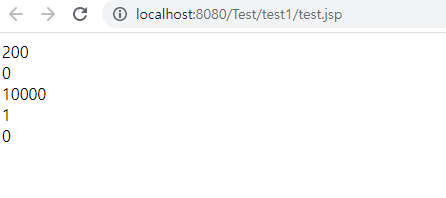
이렇게 값이 나타나는걸 확인해볼수 있습니다.
<%@ page language="java" contentType="text/html; charset=EUC-KR"
pageEncoding="EUC-KR"%>
<!DOCTYPE html>
<html>
<head>
<meta charset="EUC-KR">
<title>Insert title here</title>
<script>
function check(){
x=parseInt(document.test.a.value); // 웹페이지에 form 네임값에 a 에있는 value 값 =100;
y=parseInt(document.test.b.value); // 웹페이지에 form 네임값에 b 에있는 value 값 =100;
document.write(x+y+"<br>"); // 100+100 = 200
document.write(x-y+"<br>"); // 100 - 100 = 0
document.write(x*y+"<br>"); // 100 * 100 =10000
document.write(x/y+"<br>"); // 100 / 100 = 1
document.write(x%y+"<br>");//
}
</script>
</head>
<body>
<form name="test">
<input type="text" name="a" value="100">
<input type="text" name="b" value="100">
<input type="button" value="사칙연산" onclick="check()">
</form>
</body>
</html>
'기존 > 🏀JavaScript' 카테고리의 다른 글
| [JS] 자바스크립트 HTML 요소 선택 getElementById 실습하기 - 2 (0) | 2022.08.30 |
|---|---|
| [JS] 자바스크립트 HTML 요소 선택 getElementById 실습하기 - 1 (0) | 2022.08.30 |
| [JS] 자바스크립트 자료형 변수 Var 사용법 ( typeof 타입 확인) (0) | 2022.08.30 |
| [JS] 자바스크립트 인라인 , 함수사용해서 사용하는 자바스크립트 사용법 (0) | 2022.08.30 |
| [JS] 자바스크립트 console.log , document 사용법 (0) | 2022.08.30 |
