
1. 앞글에 만들었던 "message.propertiecs" 에다가 사용할 메시지를 넣어볼게요

label.item=상품
label.item.id=상품 ID
label.item.itemName=상품명
label.item.price=가격
label.item.quantity=수량
page.items=상품 목록
page.item=상품 상세
page.addItem=상품 등록
page.updateItem=상품 수정
button.save=저장
button.cancel=취소
2. 상품 등록폼에다가 page.addITEM 인 상품 등록으로 변경할게요
resources/template/message/addform.html
<div class="py-5 text-center">
<h2 th:text="#{page.addItem}">상품 등록 폼</h2>
</div>
로 작성하고 서버를 실행해 볼게요

이렇게 바뀌신거 보이시죠 ????
2.-1 상품 등록폼에다가 page.addITEM 이름을 바꿔볼게요
label.item=상품
label.item.id=상품 ID
label.item.itemName=상품명
label.item.price=가격
label.item.quantity=수량
page.items=상품 목록
page.item=상품 상세
page.addItem=상품 등록 테스트하려고요
page.updateItem=상품 수정
button.save=저장
button.cancel=취소<div class="py-5 text-center">
<h2 th:text="#{page.addItem}">상품 등록 폼</h2>
</div>
이렇게 자동적으로 수정이 완료된답니다
2.-2 상품 등록폼에다가 page.addITEM 바꿔볼게용

label.item=상품
label.item.id=상품 ID
label.item.itemName=상품명123
label.item.price=가격123
label.item.quantity=수량123
page.items=상품 목록
page.item=상품 상세
page.addItem=상품 등록 테스트하려고요
page.updateItem=상품 수정
button.save=저장
button.cancel=취소
<!DOCTYPE HTML>
<html xmlns:th="http://www.thymeleaf.org">
<head>
<meta charset="utf-8">
<link th:href="@{/css/bootstrap.min.css}"
href="../css/bootstrap.min.css" rel="stylesheet">
<style>
.container {
max-width: 560px;
}
</style>
</head>
<body>
<div class="container">
<div class="py-5 text-center">
<h2 th:text="#{page.addItem}">상품 등록 폼</h2>
</div>
<form action="item.html" th:action th:object="${item}" method="post">
<div>
<label for="itemName" th:text="#{label.item.itemName}">상품명</label>
<input type="text" id="itemName" th:field="*{itemName}" class="form-control" placeholder="이름을 입력하세요">
</div>
<div>
<label for="price" th:text="#{label.item.price}">가격</label>
<input type="text" id="price" th:field="*{price}" class="form-control" placeholder="가격을 입력하세요">
</div>
<div>
<label for="quantity" th:text="#{label.item.quantity}">수량</label>
<input type="text" id="quantity" th:field="*{quantity}" class="form-control" placeholder="수량을 입력하세요">
</div>
<hr class="my-4">
<div class="row">
<div class="col">
<button class="w-100 btn btn-primary btn-lg" type="submit" th:text="#{button.save}">상품 등록</button>
</div>
<div class="col">
<button class="w-100 btn btn-secondary btn-lg"
onclick="location.href='items.html'"
th:onclick="|location.href='@{/message/items}'|"
type="button" th:text="#{button.cancel}">취소</button>
</div>
</div>
</form>
</div> <!-- /container -->
</body>
</html>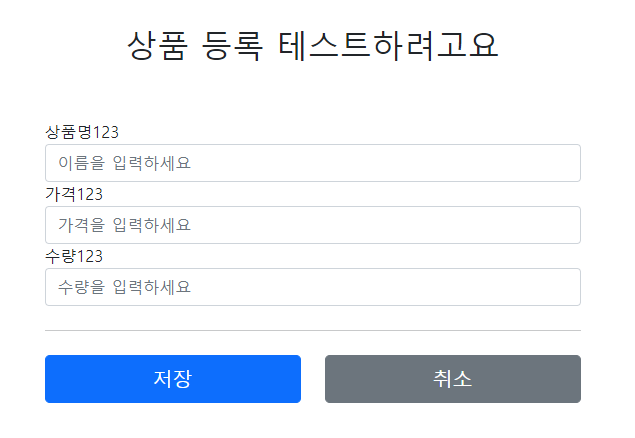
인프런에 김영한님의 스프링MVC - 2편 메시지 국제화 편을 읽고 정리햇습니당~
김영한님의 강의 많이 보러오세요 추천!!
'기존 > 🏀Spring' 카테고리의 다른 글
| [스프링] 게시판 페이징 처리 paging (0) | 2022.11.11 |
|---|---|
| [스프링부트] 스프링 국제화 웹애플리케이션 구현 (영어) (0) | 2022.10.29 |
| [스프링] UriComponentsBuilder 사용하기 (0) | 2022.10.18 |
| [Spring][상품 프로젝트][2] web.xml 한글처리 인코딩 UTF-8 (0) | 2022.07.25 |
| [Spring][상품 프로젝트][1] pom.xml 설정 (0) | 2022.07.25 |
