
1. 일단은 Node.js 를 설치해야한다 .
깔끔하게 LTS 버전으로 사용해서 다운로드 받는다.
https://nodejs.org/ko
Node.js
Node.js® is a JavaScript runtime built on Chrome's V8 JavaScript engine.
nodejs.org
2. vue 공식 문서 https://vuejs.org/ 에서 install 버튼 클릭
https://vuejs.org/guide/quick-start.html
Quick Start | Vue.js
vuejs.org
npm init vue@latest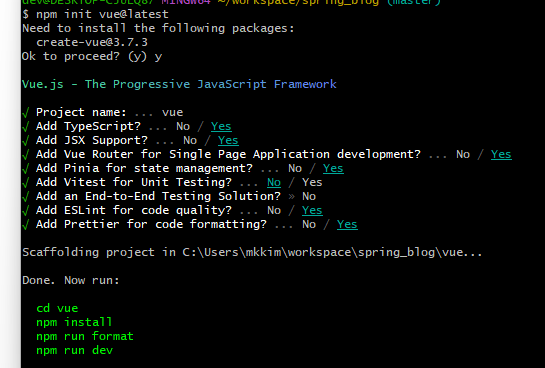
3. npm run dev 실행하면 vue 실행완료
npm run dev
ElementPlus- plus 설치하기
1. 필요한 라이브러리 세팅해주기.
(ELPLUS , Bootstarp)
npm install element-plus --save npm i bootstrap@5.3.1npm으로 성공적으로 설치가 완료되면
https://element-plus.org/en-US/guide/quickstart.html#full-import
Quick Start | Element Plus
element-plus.org
import './assets/main.css'
import { createApp } from 'vue'
import { createPinia } from 'pinia'
// @ts-ignore
import App from './App.vue'
import router from './router'
// ElPLust 라이브러리 세팅
import ElementPlus from 'element-plus'
import 'element-plus/dist/index.css'
// 부트스트랩
import "bootstrap/dist/css/bootstrap-utilities.css"
const app = createApp(App)
app.use(createPinia())
app.use(router)
// ElPLust 라이브러리 세팅
app.use(ElementPlus)
app.mount('#app')
<script setup lang="ts">
import {ref} from "vue";
// axtios 라이브러리 import
import axios from "axios";
const content = ref("")
const title = ref("")
// axtios 가장 기초단계
const write = function () {
axios.post("http://localhost:8080/posts", {
title : title.value,
content: content.value
})
}
</script>
<template>
<div>
<el-input v-model="title" type="text" placeholder="제목을 입력해주세요" />
</div>
<div class="mt-2">
<el-input v-model="content" type="textarea" rows="15"></el-input>
</div>
<div class="mt-2">
<el-button type="primary" @Click="write()">글 작성완료</el-button>
</div>
</template>
<style>
</style>
+++ 별첨
JAVA host 연결하기
package com.www.blog.config;
import org.springframework.context.annotation.Configuration;
import org.springframework.web.servlet.config.annotation.CorsRegistry;
import org.springframework.web.servlet.config.annotation.WebMvcConfigurer;
@Configuration
public class WebConfig implements WebMvcConfigurer {
@Override
public void addCorsMappings(CorsRegistry registry) {
registry.addMapping("/**")
.allowedOrigins("http://localhost:3000");
}
}
'기존 > 🐸Utils' 카테고리의 다른 글
| [CentOS] MariaDB 설치 및 세팅 (1) | 2023.10.28 |
|---|---|
| [Ubuntu] Tomcat 8.5 설치 및 jdk11 버전 설치 (0) | 2023.10.22 |
| [톰캣서버] 톰캣에서 지원해주는 MemoryError 해결 (0) | 2023.10.21 |
| [centos7] 방화벽 열기 , 톰캣설치 (0) | 2023.09.19 |
| [Util] Controller 단위 테스트 (@WebMvcTest, MockMvc) (0) | 2023.08.22 |
